okular
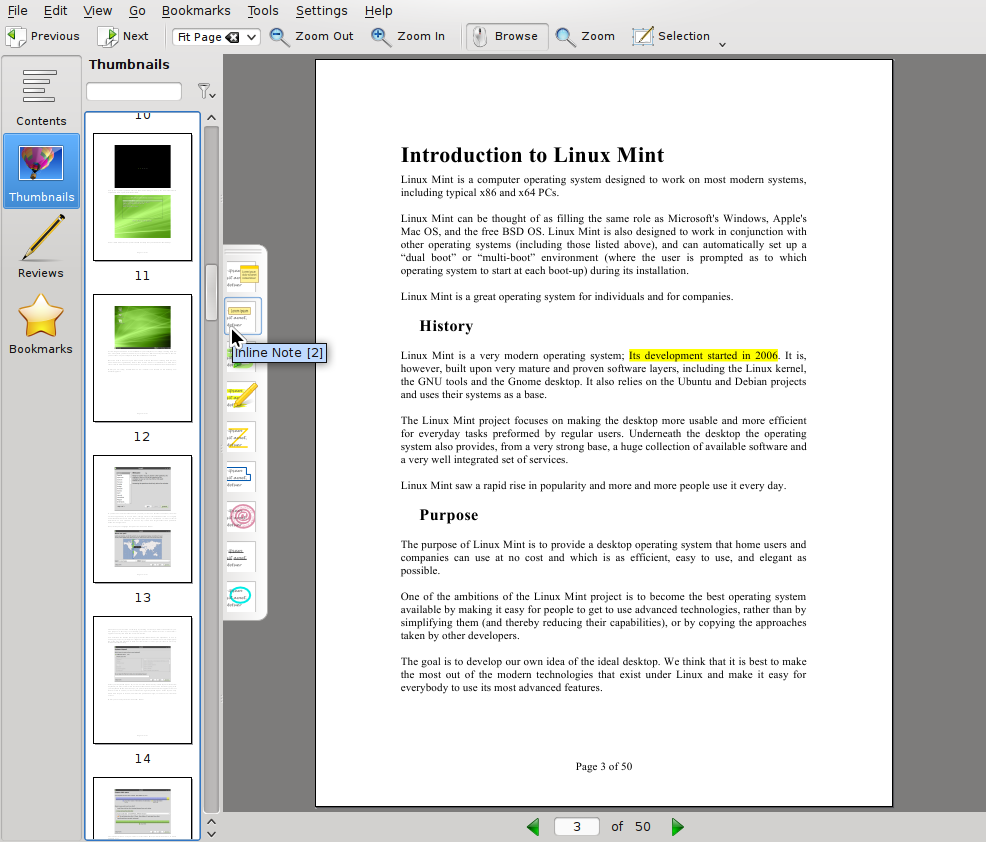
This package provides the document viewer application, plus plugins for a wide variety of document formats such as: * PostScript (PS) * Portable Document Format (PDF) * TeX Device independent file format (DVI) * XML Paper Specification (XPS) * G3 fax * various electronic book formats: ComicBook, FictionBook, and Plucker
Additional document formats are in the okular-extra-backends package.
The Calligra suite provides Okular plugins for OpenDocument formats that can be found in the okular-backend-odt and okular-backend-odp packages.
This package is part of the KDE graphics module.
Latest reviews
So far, so good. But the inability to change the micro-font size of the table of contents renders the program unusable. Uninstalled.
Struggles pretty badly with scanned pdfs; taking upto 70-80 seconds in some cases to render.
Renders awfully slow even compared to xreader, and lacks features compared to Evince and xreader.
It's perfect! Solved all my problems completely. I use it basically to read books and make simple highlights. It's easy to use, it's cute, we can even configure our own keyboard shortcuts. This is a serious opponent for Adobe and Foxit. Huge thanks for all the Okular Team! ♡♥
Why does the package version always have to be the outdated one? Why is everybody pushing us to the stupid flatpak / snap absurdity?
Okular is fast, reliable, can edit/annotate documents, and has very customizable toolbars. I've decided that it's my favorite document / pdf viewer.
I really like this pdf reader and I'm using it everyday but problem is it's version is pretty outdated.
El mejor visor de pdf, maneja perfectamente archivos de pdf pesados y el buscador es muy bueno.
Better than Atril or the default Document Viewer in Linux Mint 20.1 Ulyssa.
I have been using Okular to read my PDF and ePub formatted books and I am impressed. It does not crash or seize up like qpdfview does. The reading pane holds the zoom from chapter to chapter, unlike qpdfview. I really like this document viewer an will continue to use it.
Okular highlights are not compatible with Gmail (highlights are not visible in Gmail). Using Linux Mint 20 Cinnamon.