partitionmanager
file, disk and partition management for KDE
https://www.kde.org/applications/system/kdepartitionmanager-6
20 reviews
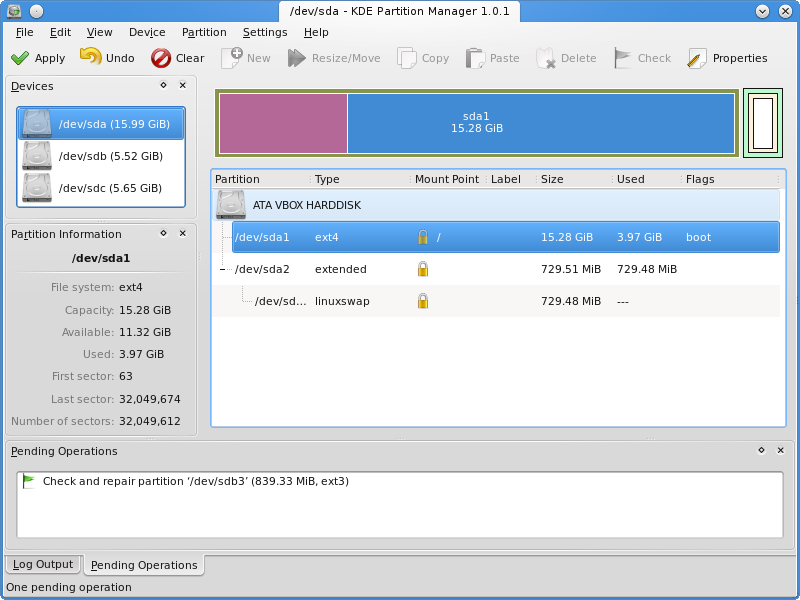
Partition Manager supports a large number of file systems, including ext2/3/4, reiserfs, NTFS, FAT16/32, jfs, xfs and more. Note that to gain support for a specific file system other than ext2/3/4, you should install the corresponding suggested package.
Partition Manager is based on libparted (like gparted) and makes use of the KDE libraries for its user interface.
Latest reviews
Funciona muy bien en Mint 20.2 Mate 64 bits. Excelente para crear particiones en exfat.
Useful for creating exFAT partitions, as GParted doesn't support that. As pointed out by others, the application needs to be run as administrator by opening a Terminal window and running the command 'sudo partitionmanager'.
Works good. To launch it write command "su-to-root -X -c partitionmanager" in the icon properties. And type your root password.
Works OK but is a near twin to gparted in most ways but has a bit less ability and a bit more trouble. I gparted had never existed this would be a tool every person who intends to install fix or break programs should have. But when theres a better easier tool already then you you probably like the letter k more than you should.
works great once you figure out the work around and use sudo partitionmanager in terminal
administation priveledges not recognised; therefore useless. im the only user.
ерунда а не программа. Не воспринимает пароль ROOTа (поэтому и не работает) и не руссифицирована.