pitivi
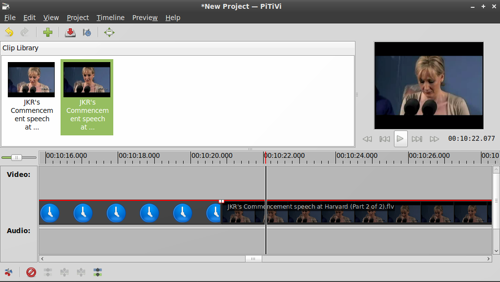
PiTiVi allows users to easily edit audio/video projects based on the GStreamer framework. PiTIVi provides several ways of creating and modifying a timeline. Ranging from a simple synopsis view (a-la iMovie) to the full-blown editing view (aka Complex View) which puts you in complete control of your editing.
Latest reviews
A general purpose audio/video editor for GTK fans! The latest version is 2023 and works just fine.
Switched to kdenlive due to: 1) Latest Pitivi versions only comes as Flatpak app (I don't like Flatpak => Ergo: Not installing it on my system). 2) The alternative (non Flatpak) Pitivi version is way to ooold. 3) And that older version is just to unstable, and generally unwilling, to keep around. & (4) kdenlive is available as simple AppImage(no fuss, no mess, no need for Flatpak). [1 December 2022]
Easy and does what I need to do. Linux is a bit thirsty for apps like this, so very happy to have it.
The context of this review is that I was brand-new to video editing when I started with pitivi. So I fought with the interface. A lot of cursing and swearing. But I also fight with GIMP which is an awesome application that I'm just not familiar with. If you're new like me, you'll find that after all the fighting and confusion, you will be able to do basic editing without any prior experience or without ever reading the manual. Some really tricky bits, you might have to 'duck it' (web search) once or twice, but all things considered, this becomes usable without needing to go to school for digital arts, which is super!
I use KDENLIVE and love it, but I wanted to check other video editing applications too, so I could recommend more when I'm, asked. PiTivi installed easily, started easily, and I could edit a short ad-hoc video (incuding adding titles, fade ins, transitions) fairly easily...
The menu before rendering was not as simple as I would have wished, but rendering went fine, and it did NOT take any longer than KDENLIVE. So, apart from undocking preview monitor and then having to google how to snap it back, I have zerio problem with PiTivi. I would recommend it. And I appreciate, greatly, that developers work on a FREE video editing application for the common good. I respect them. I especially do because having a good video editing application was crucial for me when I finally left Windows and switched to Linux (Mint).
Without a good video editing software I would still be stuck to Microsoft, and I guess, many others too.
Oh, one more thing on PiTivi, however simple thing we want to do with a video editor, it is a fairly complex thing, and it takes some learning inevitably, that is, some patience in the first two hours as you get to know it.
Of all the video editors, Pitivi installed correctly with all depencies intact. I can import any video file (including MXF I use in Premiere Pro). Unfortunately, as soon as I add two clips on the timeline and make a transition. It locks up and requires a reboot. Shame. I know it's not premiere, but it can't even do basic cuts only projects. Fail.
Its very good. In a terms of funcionality and interface - very very nice! It also handles all containers and codes, which is also very nice. But it crashes way to often. Maybe that's my system's problems, I'll try to do something about it, but anyway...
Add clips, try to proceed - crash. Just closed and gone. As a result, also uninstalled.
… I was a fan of PiTiVi until I've upgraded my system to Mint17.1 using PiTiVi 0.93. Nothing is working like it did before, specially the handling of the video/audio lanes at the bottom is a mess. The visibility of the white numbers on light grey background for the time line, a light green audio curve on a dark green background or the handling (moving, zooming) of the clips is rediculous. Even the update information is a mess! It is calling out the new version 0.94, but it's only available in Beta version so far!? I checked this version as well, the improved looking of the dark grey style is much better now, but specially the handling of the clips is still far away from the better handling in earlier versions. Is nobody checking this software anymore bevor releasing it?