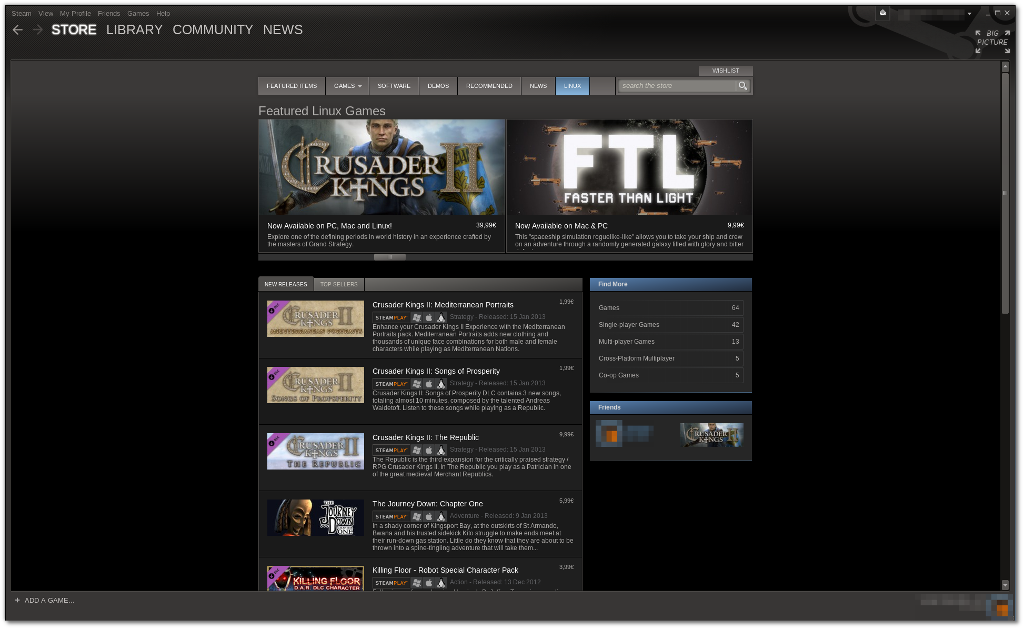steam-launcher
Latest reviews
Steam läuft auf Linux Mint gut bis sehr gut. Proton ist auch ohne große Probleme nutzbar. Da im Hintergrund einfach Chromium werkelt und wir hier nur den Launcher herunterladen, ist sehr viel identisch wie bei Windoof.
I am using it on LMDE6 and there is nothing to complain. I even play overwatch 2 via steam. Steam has a great community if you should run into an issue. The launcher itself never crashed on me and works really well. Valve did a good job. The games I play work and the performance given my old hardware is very good. Some games need some tinkering and figuring out the right version of the compability software you need, but the community usually helps with that as well. For windows games I usually go for Proton and then some version of the Glorious Egroll branch.
You need to install this through installing `steam-installer` and then running it from the menu.
Worked fine for years, but now there is an "install steam" instead of just "steam" and the window after pooping up is invisible, though the menue is activateable. Returns to normal after deleting the cache in the download menu, but after the next start of steam I am back to the problem of an invisible window. I could solve the invisible GUI through deactivating the GPU rendering.
Works without crashing after some troubleshooting involving the webhelper. If you're getting the "webhelper not responding" message at start up, try running with "-vgui" in terminal. I
Caused a crash in my system during installation, leading to a dpkg issue that took some sorting out. I had used it previously and it was fine, but...
I use to love how easy Steam was to install on Linux, but their current crash-loop makes this app unusable on Mint and other distros. Sad day for Linux gaming.
pathetic, Steam does not launch on Linux, what is the command/script to fix this issue?
for some reason there are two versions showing in my software manager - https://community.linuxmint.com/software/view/steam-launcher (current, less upvotes; probably installed also with deb file from Steam site) and https://community.linuxmint.com/software/view/steam:i386 (more upvotes?)... I use steam for few months; it usually only self updates but from time to time it did not start at all. When starting "steam" in terminal, I found out there was problem with missing APT package for python (in the end that was caused by using python distib. from LinuxBrew which I uninstalled to use usb/bin/python3 again). This asks me to install missing packages which is weird when it sometimes did start ("Steam needs to install these additional packages: libc6:amd64 libc6:i386 libegl1:amd64 libegl1:i386 libgbm1:amd64 libgbm1:i386 libgl1-mesa-dri:amd64 libgl1-mesa-dri:i386 libgl1:amd64 libgl1:i386 steam-libs-amd64:amd64 steam-libs-i386:i386").
Valve has done amazing work to make gaming on linux not only viable but desirable. The proton compatibility layer does wonders for playing an extensive amount of my steam library. Highly recommend. The version in the Software manager may be out of date, consider downloading the .deb from the Steam website at store.steampowered.com/about/.
Would be 5 stars if skins worked easily for Linux. Other than that, 110% thanks to the folks at Steam for this and all the effort in Proton for making gaming WORK for Linux
I am a Linux Mint user and since I installed Steam (with proton activated) I can play at least all the games I ihave interest to play. The last upgarde of Stema was a little bit dificult to install but at the ned was OK.... Great platform for gamin using Linux and to have FUN. Thank you.
Steam freezes my machine. Not immediately but after about 20 to 30 minutes, I’m running LMDE 4. Also I need to use orca and the screen reader can’t read the text on steam. Although orca can read there website.