nvidia-settings
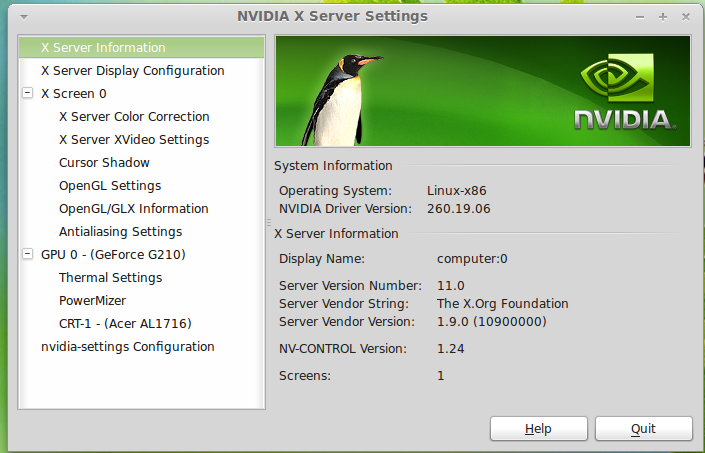
Values such as brightness and gamma, XVideo attributes, temperature, and OpenGL settings can be queried and configured via nvidia-settings.
Latest reviews
Helped unlock some features and settings that a newbie otherwise might not have known how to access. Worked well for configuring my GeForce GTS-250 for use in Mint 18.1 - Mint 20.3 systems. A very nice and handy tool.
Willkommen im Jahre 2000! Oh ääh wir haben 2020. Naja, das Ding braucht trotzdem ein neuen Anstrich und gehört allgemein mal aufgeräumt.
A suggestion to anybody having driver issues. Turn EUFI, in Boot Option( f12 on boot) disable EUFI. Reboot linux.
Along with the nvidia-prime packarge, this tool works perfectly with my laptop's discrete GeForce 940MX 3D adapter. Be aware, however, that it does not enable the CUDA video encoder. For that you need to install the nvidia-cuda-toolkit available in the Software Manager or via the "NVIDIA CUDA Installation Guide for Linux" available on the nvidia.com website.
This application on Mint 18.3 will not remember settings. Upon reboot, all changes (Powermizer from Auto to High performance, Display resolution and refresh rate) reset to default. Please fix!
Dobar je. Bez njon nema zivota u linux. Polecam. Czy można sobie wyobrazić używanie 1024 x 768 non stop? Ja nie. Dlatego wybieram Nvidię ;)
i hate nvidia with linux os. im using hybrid graphics Acer Linuxmint 17.3 cinnamon
Under 17.1 running three monitors off a GEForce DC2 GTX670 and setting it was improved with native drivers (essentially impossible under 17.1), but it was slow. I installed the "current" Nvidia 304 drivers and all is now unstable.
Works quite okay but graphics card swapping in hybrid graphics laptops could be better.