calibre
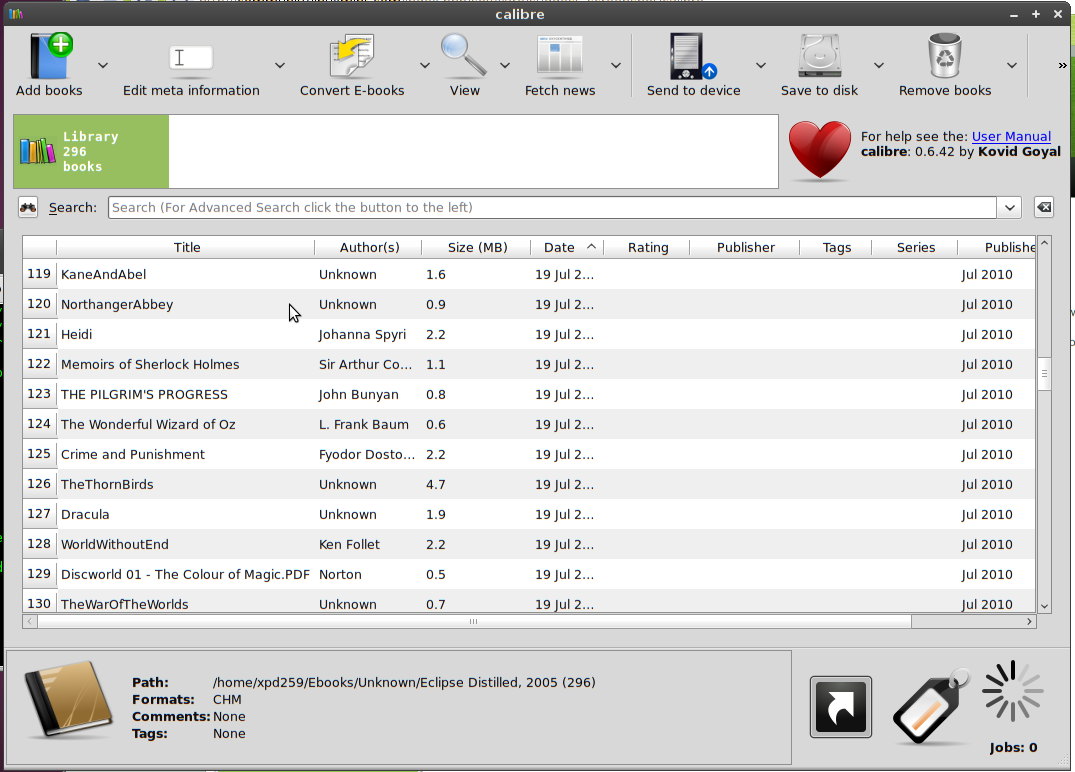
Calibre is primarily an e-book cataloging program. It manages your e-book collection for you. It is designed around the concept of the logical book, i.e. a single entry in the database that may correspond to e-books in several formats. It also supports conversion to and from a dozen different e-book formats.
Calibre supports almost every single e-Reader (e.g., Kindle, Kobo, Nook) and is compatible with more devices with every update. Calibre can transfer your e-books from one device to another in seconds, wirelessly or with a cable. It will send the best file format for your device converting it if needed, automatically.
Calibre can automatically fetch news from a number of websites/RSS feeds, format the news into a e-book and upload to a connected device.
Calibre has also a built-in e-book viewer that can display all the major e-book formats.
Latest reviews
"Please do not use your distribution provided calibre package, as those are often buggy/outdated. Instead use the Binary install described below." https://calibre-ebook.com/download_linux I found this to be true, unfortunately, since I prefer to use the Mint repo.
Calibre est un excellent logiciel de gestion d’e-books ! Aucun livre ne lui résiste. Il est impeccable pour transférer facilement mes fichiers ePub sur ma Kindle.
A truley versatile e-book manager for every desktop operating system. It might not have been updated with the upstream release.
This continues to be very much out of date with the current version available on the Calibre homepage. As a new Mint and Linux user, I'm finding it difficult to get a current version of Calibre to install using the command line.
The Mint version doesn't seem to keep up with official updates, which seems to break compatability with some plugins and devices (for example, for the longest time, I couldn't get FanFicFare to work right). As of writing this, the official version of Calibre is 8.8, while the Mint version is 7.6 (written 16 August 2025).
Latest Flatpak version working perfectly and same version as on website. Love the way that Linux Mint 21.1 updates automatically now.
I took the advice of Guest1053, who wrote in April, 2022 "Official site says not to use this and to only use the binary located on their website" and installed the binary from the web site. However, I found that it was unable to open ebooks - just displayed a new window with a stuck progress bar. I then installed the version from the repo via Software Manager and found, though it may be an older version, it didn't have that problem. I'm running LM21 Cinnamon. I'd be interested in hearing if others have had a similar experience.
creo es la mejor aplicación de este tipo. (I think it is the best application of this type)
Official site says not to use this and to only use the binary located on their website
Calibre 5.4.2 is available for a looong time. Software Manager still offers to install 4.99...
Getting Error calibre, version 4.99.4 ERROR: Unhandled exception: AttributeError:'str' object has no attribute 'decode' calibre 4.99.4 embedded-python: False is64bit: True Linux-5.4.0-42-generic-x86_64-with-glibc2.29 Linux ('64bit', 'ELF') ('Linux', '5.4.0-42-generic', '#46-Ubuntu SMP Fri Jul 10 00:24:02 UTC 2020') Python 3.8.2 Interface language: None Traceback (most recent call last): File "/usr/lib/calibre/calibre/gui2/store/search/search.py", line 389, in result_item_activated self.download_book(result) File "/usr/lib/calibre/calibre/gui2/store/search/search.py", line 400, in download_book self.gui.download_ebook(result.downloads[ext], filename=fname, create_browser=result.create_browser) File "/usr/lib/calibre/calibre/gui2/ebook_download.py", line 146, in download_ebook start_ebook_download(Dispatcher(self.downloaded_ebook), self.job_manager, self, cookie_file, url, filename, save_loc, add_to_lib, tags, create_browser) File "/usr/lib/calibre/calibre/gui2/ebook_download.py", line 130, in start_ebook_download description = _('Downloading %s') % filename.decode('utf-8', 'ignore') if filename else url.decode('utf-8', 'ignore') AttributeError: 'str' object has no attribute 'decode'
super Programm was ich auch unter Windows 10 nutze, hier unter linux Mint. Ja mal eine Bewertung in Deutsch (German)
The Solution in conjunction with Terminal (from official source ;-) is: sudo -v && wget -nv -O- https://download.calibre-ebook.com/linux-installer.sh | sudo sh /dev/stdin