com.dec05eba.gpu_screen_recorder
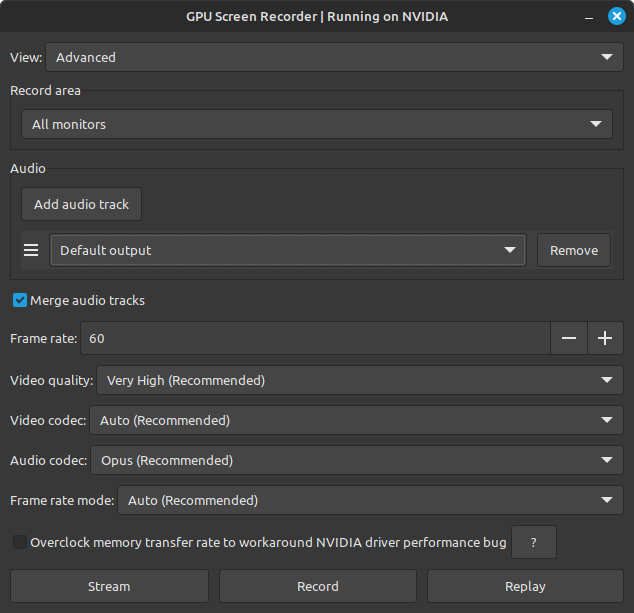
This is a screen recorder that has minimal impact on system performance by recording a monitor using the GPU only, similar to shadowplay on windows. This is the fastest screen recording tool for Linux. This screen recorder works on X11 and Wayland on AMD, Intel and NVIDIA.
This screen recorder can be used for recording your desktop offline, for live streaming and for nvidia-like instant replay, where only the last few minutes are saved.
Supported video codecs:
- H264 (default)
- HEVC (Optionally with HDR)
- AV1 (Optionally with HDR. Not currently supported on NVIDIA in the flatpak version of GPU Screen Recorder)
- VP8
- VP9
Supported audio codecs:
- Opus (default)
- AAC
Supported image formats:
- JPEG
- PNG
At the moment the program comes with two different UIs. A gtk based one and a new experimental ShadowPlay-like fullscreen overlay UI. The gtk based UI will be removed in the future.
You can switch to the new UI by clicking on "Try out the new UI" and then after that is done press Left Alt+Z to open/close it.
Videos are in variable framerate format by default. Use MPV to play such videos, otherwise you might experience stuttering in the video if you are using a buggy video player. Alternatively change framerate mode to constant framerate.
AV1 is currently not supported in the flatpak for Nvidia since GPU Screen Recorder uses an older ffmpeg version to support older Nvidia cards. Install GPU Screen Recorder from source or from AUR if you want to use AV1 on Nvidia.
For more information visit the GPU Screen Recorder homepage.
If you use the new UI and also keyboard remapping software such as keyd then make sure you make the keyboard remapping software ignores "gsr-ui virtual keyboard" (dec0:5eba device id), otherwise you may be unable to use your keyboard.
You can press (left) ctrl+shift+alt+esc to close gpu screen recorder and remove it from system startup if this happens.
You should also change hotkeys option in gpu screen recorder to only grab virtual devices when using keyboard remapping software.
GPU Screen Recorder flatpak can install files in $HOME/.local/share/gpu-screen-recorder. If you want to uninstall GPU Screen Recorder then you will have to remove this directory manually.
If you tried out the new UI then a systemd service was added to ~/.local/share/systemd/user/gpu-screen-recorder-ui.service. If you want to uninstall GPU Screen Recorder then you will have to remove this file.
Latest reviews
I think this application is the best that currently exists for linuxmint! Works perfectly, easy to configure.
better than most screen recorders on Windows, and much more simple than OBS :D it's seamless, doesn't affect performance and it's perfect for quick clips!
This is exactly what I was looking for. Very fast and light, new menu looks almost identical to shadowplay, great tool!
GPU Screen Recorder marche impec sous Linux Mint 21.3. Bravo et merci à ses développeurs !
This is definitely one of my essentials! It's super fast, great quality and I absolutely love the new UI with quick access. You can even use it to stream! It's amazing, great work!
Its amazing. Very fast, video quality is great. Does not overload my GPU, i didn't notice any performance impact while gaming and recording. I have few suggestions / improvements to the author if he is reading this. It would be great to have recording overlay indicator (in a form of a red dot in one of the corners of the screen that will not get recorded), or at least different sounds when starting to record and when stopping the recording. Additionally it would be awesome if we could record only game sound and not discord conversation with my teammates, it makes uploading to youtube very hard if every single part of our conversation is recorded. Awesome app! Thanks dev!
Worked exactly as intended for me without any setup. Using LMDE 6. If it'd had the ability to record my microphone aswell, it would have replaced my whole current recording setup.
Works for me (on LM 21 Vanessa). It stopped after GPU driver update but after reinstalling screen recorder it's up again.
Had some trouble with audio, but once I got it sorted everything works well. I wish there was an option to enable the replay automatically during system boot, because it's hard to remember to launch it every time I want to play a game.
Funktioniert nicht. Lediglich eine Fehlermeldung, wenn ich versuche, eine Aufnahme zu starten. Unter "The fastest screen recorder" hatte ich etwas anderes verstanden als fastest screen recorder im Ausgeben von Errors.
Thank you!!! Making replays on Linux has always been a pain when it comes to gaming, people always just say use OBS, but it uses more resources than it should. This app has now made me fully switch to Linux because now I can create clips in my games without any stutters or drops in my fps. This is a lifesaver!
It's working better than OBS, lowest cpu usage. Waiting for new updates!
Sorry - it never worked for me. As soon as I click 'Record' it records for a second or two and then stops. Uninstalled.