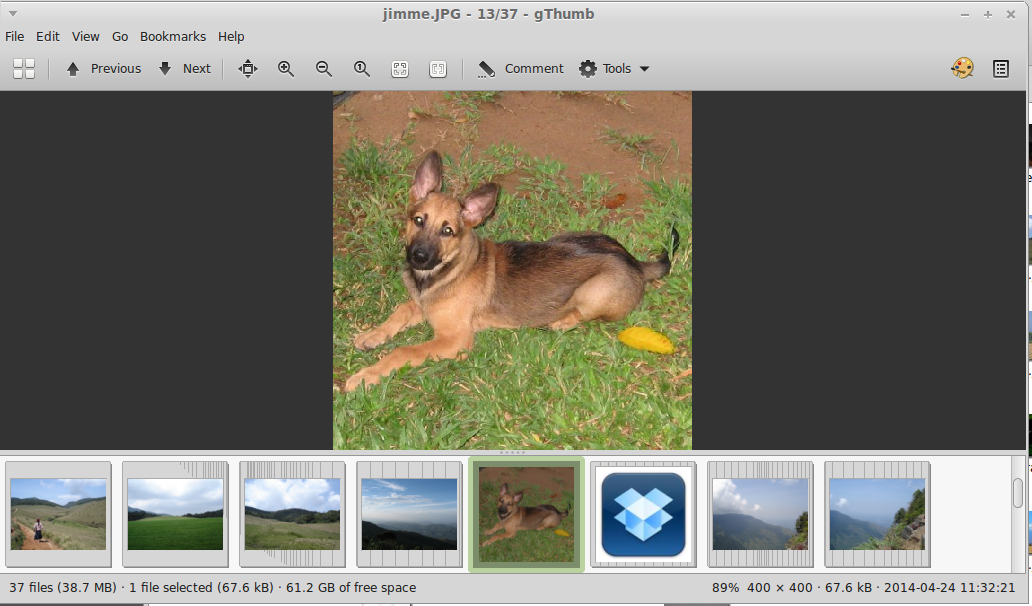gwenview
Latest reviews
Unpgraded to mint 21 and that comes with Image Viewer (Xviewer) but missing many functions in this (crop, flip, mirror, red-eye etc etc), so added this and back to normal
Tried it when my Image Viewer (Xviewer) startedshowing darker images for the normal ones. Found the same issues here too.
Right-clicked, from Nemo, a directory to open, gave error "/(directory) can not be opened". Opening single file worked.
Gwenview has been a reliable friend for years, but there are one or two problems recently. In Mint 17.3 I had to run sudo apt-get install kdelibs-bin kdelibs5-data kdelibs5-plugins to get it to open jpegs. In Mint 18, kipi plugins not there - sofar.
The best! Easier to crop selected part of multiple files. TQ to those involves in this software
I like very much the full screen browsing of images. Better than the Windows default program.
It handles icc profiles! I am using it in Mint Mate instead of gThumb because this one doesn't read icc embedded profiles
A pretty slick app sadly tarnished by bugs (Mint KDE Petra). Beware as it sometimes shows images incorrectly (compared to other apps) such as too dark/red etc; also fatally crashes persisting until a reboot! GThumb currently suffices nicely.