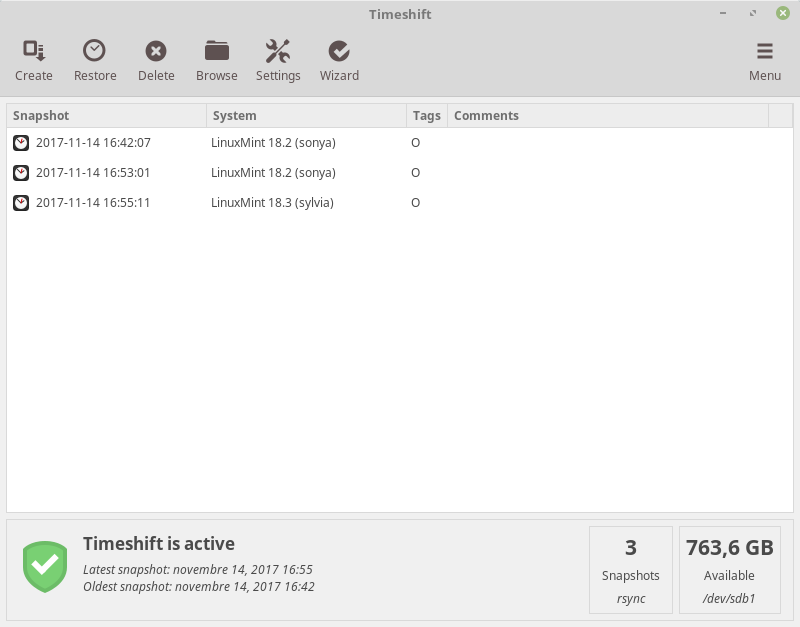timeshift
Latest reviews
It took 600GB of my storage to let my installation run out of storage on a 1TB drive. I couldn't even run steam to uninstall games, empty the trash and even deleting 8GB of LLMs did not fix anything. I couldn't go online anymore and lost important data in a restart to fix it. Only after deleting the 600GB of timeshift data did I get access back to my computer again. This is ridiculous! I am removing this ASAP and never installing it on any machine again because it makes me literally lose data! And I had to get through 2(!) account creations, 5 logins and 6 captchas to share this. Seriously, I like linux, but this is a BAD user experience!
Thanks for the usefull soft. I placed Timeshift in the icontray, it'd be nice if the COLOR of the ICON (or the apperance) would change when the partition where snashots are saved if full.
Great ideas and great when it works. However, recently, something about it keeps corrupting the backup partition. Corrupt backup files are one thing, corrupting partitions is unacceptable.
Could be a 4, but althoug using rsync (where the 'r' is for 'remote') it only uses local drives. That makes it unasable for automatic backups. Gonna configure rsnapshot to do the work timeshift cannot.
Timeshift terbukti menyelamatkan saat terjadi galat pada sistem (misal: saat melakukan melakukan kekeliruan pemasangan atau pengaturan tertentu). Ia ditujukan untuk memulihkan segala sesuatunya, dengan pengaturan Titik Pemulihan secara otomatis - terjadwal dan atau pilihan manual, sebagaimana saat sistem masih berjalan dengan baik, SEOLAH TAK PERNAH TERJADI APAPUN SEBELUMNYA (ingat hal ini, yang artinya semua perubahan di luar titik itu akan terhapus)! Timeshift adalah penyelamat darurat untuk kembali ke "masa lalu" saat sistem masih baik-baik saja; Gunakan "Titik Pemulihan" dengan tidak berlebihan (misal: di batas 2 atau 3 Titik Pemulihan, yang kelebihannya kemudian akan terhapus otomatis) atau ia akan terlalu banyak menghabiskan tempat. Jangan gunakan untuk mencadangkan data di "Home/Rumah/Beranda;" Untuk jenis data ini gunakan alat pencadangan lain yang spesifik untuk itu (cari dan pelajari), secara manual - berkala, bahkan bilapun ia sepenuhnya sebagai suatu partisi; Kombinasikan dengan kebiasaan memisahkan antara partisi Sistem dan Rumah sebagai partisi tersendiri! Kebiasaan yang baik, rapi, dan penggunaannya yang tepat, akan membuatmu "kebal" terhadap galat sistem dan kehilangan data. Cari informasi cukup sebelum menggunakan alat ini untuk mencegah kesalahan dan atau berlebihan dalam pengaturan dan pemakaian. Omong-omong, terima kasih, Dev dan Tim! <3
This program will hog all of your storage space during a backup, and the backup will begin without warning at any time of day if you have regular backups (daily/weekly/monthly) enabled. This will make it impossible to save whatever you're working on at the time, until you kill the process and/or delete the backup. If you cancel a backup, your homescreen will be reset. For a second, it appeared as if my device had been wiped. Thankfully in my case no files were deleted (this became clear after rebooting), but all the items on my panel/taskbar were removed and I had to replace them piece by piece. If you're using a PC with a large built-in storage device exclusively for backups, you might find this useful in spite of it's unpredictable nature. Anyone else, especially laptop users, would be better advised to manually copy/paste important files on external storage.
simply doesn't open. Linux devs really seem to have a hard time with providing reliable GUIs... probably have some elitist justification as well
For someone is newer to Linux, this utility works as indeeded and is good gui back-up application.
This tool works great! As a fairly inexperienced Linux user, this allows me to try, fail, and try again with impunity. Over and over, again. I've used it dozens of times, and it hasn't failed me, yet.
Does not work. After many attemps and much research on multiple installs, I was never able to get this work plus it crashes the system.
It is not timishift, it's real timeSHIT! Stealer of space on your HD or stick. Reparing is awful. Many years ago I worked with ruscist Acronis to create images of logical disks for Windows. It was fine. But timeshit is complete SHIT!
Hat mir schon oft den Ar... gerettet! Als Power User überschreitet man auch mal Grenzen. Egal ob auf Mint oder meinem Raspberry. Eines der sinnvollsten, zuverlässigsten und am Besten zu bedienenden Recovery Tools das ich bisher ausprobiert habe.
This has saved me a few times now from updates from a forgotten PPA that messed up my desktop/graphics drivers. Latest version will NOT use up your entire disk and will remove old snaps once you hit the limit, and since it uses links to unchanged files, you can get a lot of mileage (peace of mind) out of your redundant storage. It's also super easy to set up in the gui and also do a restore in recovery mode: $:timeshift --restore; list number; spam enter.
When I tried to use TimeShift to back up my entire system, it stored all the backups on the same hard drive that it was backing instead of the external hard drive where I wanted everything stored, and I don't believe it gave me an option to select otherwise (unless that's just me not knowing how to use it). Anyway, if you're not careful with this app, it could potentially fill up the storage of the entire OS partition 100% full, at which point your computer will start giving you write errors saying that you cannot write to the hard drive anymore because it's entirely full. When this happens, any application on your computer that writes to the hard drive will start failing until you free up space by deleting the Timeshift backups from your system. Fortunately, I figured out the problem and how to fix it, as well as some different backup software to use. This software might do what you want it to if you're luckier and/or more knowledgeable than I was though.
Had to set up an account just to review this junk. May 2022 I patched up an old HP laptop to swap out with my current one running Mint 19. Installed Mint 20.3, worked fine for a day until it started slowing down, and occasionally freezing... suddenly all network activity was blocked, no wireless, no external USB wireless, no USB tethering, no ethernet, all dead. Went back to the other laptop to continue work. Two days of research and attempts, nothing helped until I got the problem narrowed down to Timeshift, couldn't access it because "in use" continuously for hours, couldn't uninstall. Had to rip it out with synaptic package manager, and manually hunt down its files and 80GB of snapshots to delete all of it. Reboot and now completely functional with internet access again. Strongly recommending against activating this, massively displeased.
Awesome, it restores my system with a few clicks within minutes. Make sure you understand how it works and configure according to your needs. Highly recommended!
Works great, but you may need to manually clear out snapshots if something ever goes wrong or if you manually cancel it during the creation process.
It stuck my small old laptop into a boot loop by filling the hard drive. I suspect there is a setting to fix this but I am a noob