gthumb
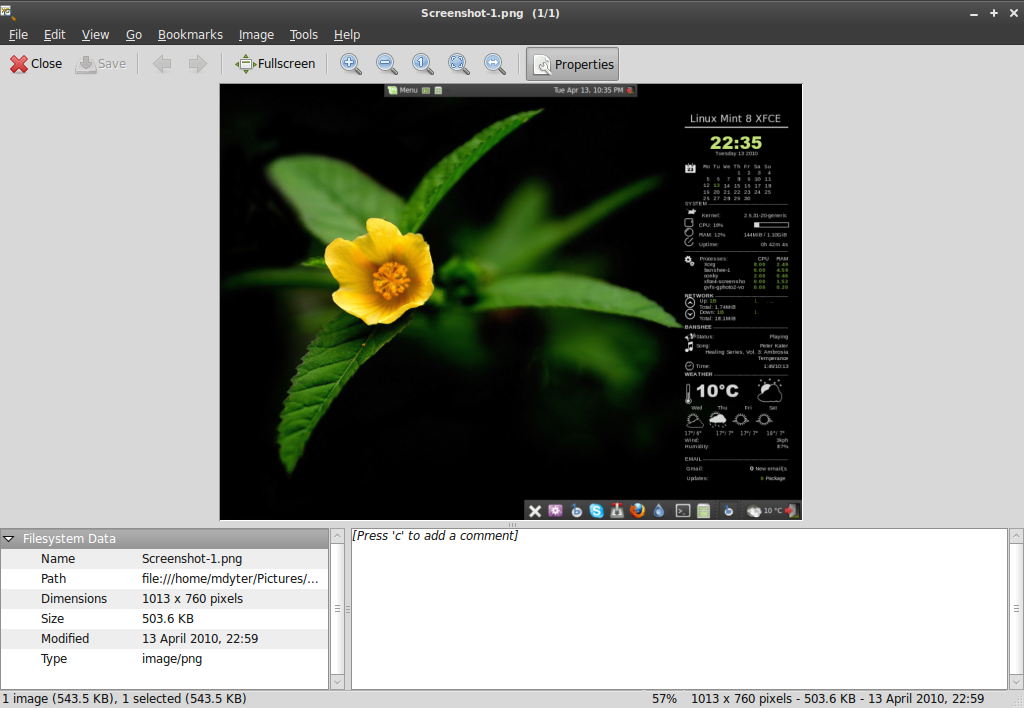
It's designed for GNOME desktop environment and uses its platform. For camera import feature, the gPhoto2 library is used.
Latest reviews
Has some issues with thumbnails loading, scroll wheel can zoom now in settings(referring to an old comment that says it can't), but then it's not as easy to scroll bc the arrow keys aren't doing it, so you'll have to click with mouse on the next arrows. Also the thumbnail bar after clicking into a picture gallery will not retain it's size(vertical bar available in settings). That said, It's the best program I've found to look through massive wallpaper collections with a bit more ease than the file browser. btw it does save thumbnails in the same spot hidden user folder (user)/.cache/thumbnails, if you ever wonder where 5GB have gone after picking a new wallpaper.
Em comparação com xviewer e o pix, eu prefiro muito esse aplicativo! o gthumb realmente poderia se tornar padrão no linux mint, vamos pensar nisso?
This supposed to be the default gallery application for Mint Cinnamon. It's very similar to Pix, with some improvements, mainly a better support for touchpad scrolling.
Cinammon 21, Gthumb 3.12.0 - Nearly perfect now the mousewheel can be configured for zoom. I'd like themes, the left sidebar to be configurable and an option to ask with to close the app as I often close meaning to go back to the browser but those are minor issues compared to the excellent (for me) functionality.
gThumb is excellent for browsing, viewing, and editing images. There are a few things that I don't like like not being able to zoom on images using the scrollwheel, or not being able to use the arrow keys to navigate across images displayed in the side pane when an image is displayed in the main pane, but those might be able to be fixed with some custom programming. It has lots of keyboard shortcuts, features, and extensions, and overall, it just works. My favorite image viewer.
I like the software especially for opening cr2 files. it is one of the only viewers that can do that, but it does it a little slowly. i noticed that it is pinned on one thread and the others lay mainly idle, so i would love for it to be updated to multithread.
opens everything instantly. Currently the only program in Mint 19.3 to open Webp images. I HATE the interface however. I will never agree to hiding the menu bar for desktop apps, (and with no options to bring it back). Even more importantly I will never get used to the fact that scrolling the mouse will cycle images. SCROLLING SHOULD ZOOM OR PAN THE IMAGE, not cycle through images. Scroll the mouse wheel, and you're 15 images away from what you were viewing. An inexplicable developer choice that persists through the years. 3 because of that
Steady honest software with useful tools. Gwenview no longer exports to html but Gthumb tools include export to Web Album.
Used to be great, intuitively easy to use and now they messed up. Presentation configuration difficult to navigate. Controls hard to find. The resize feature is confusing to a novice.
Muy buen programa, otros similares, visualizando imagenes RAW me agregan un JPG por cada RAW.
I am a novice when it comes to Linux. I have recently migrated from windows to linux. And I must say that I am loving it. Gthumb is one of the best apps I have ever come across. Simple to use, Glitch-free and does the job well.
handy & fast -- this is what you need... what I need, if it had nondestructive editing, as Canon's DPP, it would be perfect...
what I miss is the arrows during when viewing an image, I would expect left and right arrows to bring the next / previous image...
CTRL+P for properties would be also cool...
but in any case, scrolling and viewing, and rotating is the basic functionality that we NEED so badly :)
and GThumb just has it!
this is apparently a very good project, very promising, lots of potentials for further development, but this fast and simple use is the greatest virtue of it, hope it will remein like this for ever :)
(darktable, a different functionality, for example, is extremely bad at browsing...)
I use it mostly for importing photos from camera, and checking photo information, details. For this use it is great for me! I know it has many other functions too but haven't got habbit to use them – yet!
Easy navigation of images, great tools, easy access to them via the GUI buttons! Hands down best image viewer on Linux!
It's working very fine in Mint 18. This is a perfect tool for an easy image edition.
Used to be perfect and now they messed up totally, no controls no way -or hidden- how to save a resized and keep the original. well done thanks a lot